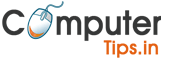Best Antivirus for PC – Free Version 2019
Till the present day, you have always heard and read about the good (Hero) vanquishing the evil (villain). But is that only fiction? The reason, criminal activity on the internet is increasing day by day. Every year, new forms of malware are entering the cyberspace and cause mayhem among individual computers and laptops. Even the server of big multinational organizations gets affected. And the recent threat from cyberspace to any PC or laptop – yes, you got the name, right – it is ransomware. In this article for the best antivirus for PC – free version 2019, you will gain the details.
But let us ask a simple question – are you familiar with names such as McAfee, AVG, and Norton? You must have. These are names synonymous with the antivirus industry. Yes, you also have the free versions. And this article gives information about the best antivirus for PC in free versions. After reading the content, you will know the best way to protect your PC and laptop.
A hacker work is to find the vulnerability in your PC and use them to his/her advantage. But there is a positive side. Antivirus/anti-malware companies update their software security packages to protect against malware and every type of viruses.
Which Is The Best Antivirus for PC?
You can find many versions and articles, each specifying the security features of a brand. But please do not forget the fact, you need all-round protection of your device. You need not spend millions of dollars or rupees on buying the best antivirus software. We have put forward the best recommendations.
Customer Choices

When it comes to free Antivirus, Kaspersky wins hands down. But the other two antivirus choices such as Avast Free Antivirus and Bitdefender Antivirus can also be included in the free versions of the best antivirus of 2019.
The antivirus program in your PC should possess strong features to ward off any malware attacks. Also, the program should not hinder the working nature nor slow down the system. The best features are, it prevents the children from browsing unwanted websites, set up firewalls and get automatic updates. So, enough information has been given on the introductory part. Let us get down to best antivirus for PC and that too in free versions for this year (2019).
- Kaspersky Antivirus Version For Your PC (Free)

Image Credit @wikipedia.org
You may have many reasons to buy this software. The first – it has the best malware protection features. More reasons – This antivirus program does not slow down the PC. You can also schedule a time for scans. And it takes less time to scan the entire PC. The main challenge is, you will not be able to find the download option from the website. But it offers only the basic features. If you are not using the PC for doing online transactions nor store confidential information, then this is the best antivirus for PC you can take for granted.
- Bitdefender Antivirus Free Edition
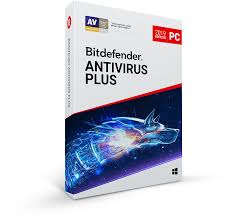
Image Credit @bitdefender.com
This antivirus program has top protection features against malware. Even a child with no proper computer knowledge can use the version. And the impact is small. However, the disadvantages outweigh the positives. You can find the scans take more time to get completed and there is no scheduling for the scan. The last, but not the least, is no customization options.
This antivirus software also offers basic features. Do you have a senior at home, who uses the PC? Then use Bitdefender free version for the slot.
- Avast Free Antivirus

Image Credit @tomsguide.com
Among the best free antivirus version of 2019, we can say that the Avast antivirus is full of extra features. And you can customize the program. The benefits of having the avast free antivirus is a password manager, network scanner and hardened browser.
Benefits of having Avast Free Antivirus on your PC
- You do not have to close ads
- The phishing websites get automatically blocked
- Browsers do not get hijacked
- Ability to detect unwanted apps in downloads
- Microsoft Windows Defender
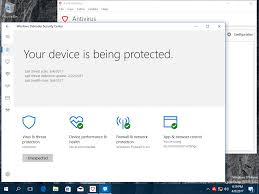
Image Credit @answers.microsoft.com
You must have known. This software program is in-built and offers excellent protection against malware. The recent version has features of parental controls along with browser protection.
Do you have Microsoft in your PC? Then if you have Windows Defender Antivirus inbuilt, it is the best security feature. You can get protection to prevent spyware, malware, and viruses entering the PC via the apps, web, cloud or email.
- AVG AntiVirus Free
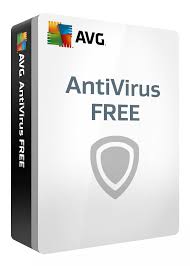
Image Credit @avg.com
It does not slow down the PC during the process. The benefits are the availability of custom options and the file shredder. But pick this software only when you do not have an alternative.
The updates are automatic and you can get protection from even the latest threats. The design is simple and will add to the PC features. You can stop spyware, viruses and other malware from making an entry.
- Avira Free Antivirus

Image Credit @tomsguide.com
The antivirus software program of Avira was at its peak before some years. However, after Bitdefender & Kaspersky came to the forefront, Avira slipped many positions behind the top pack. The best features, you can get in paid services and the performance is also good.
Conclusion
Mentioned above are some programs regarding the best antivirus for PC. Hope you gained valuable information from the article. But kindly answer this question? Your PC in the home can be used for many purposes. Browsing, taking information for your children and more. When it comes to handling transaction, you need to take a few security steps. If you pay bills via the PC, then it is better to have a paid premium version of security software at home. Having free antivirus software and making use of online payments can give you sleepless nights. There are chances, if spyware gets installed in your PC, the hacker can get to know the details regarding the bank, and transfer the money.
Now, coming back to the article, let us say you made use of the free version among the brands mentioned, but you had a doubt. Of late, the PC is behaving differently and you doubt the presence of spyware. What is the best method to remove the unwanted software program in your PC? Yes, you did the DIY method. But, it is of no use. The best way is to seek the services of a PC repair expert in the short method. How? We will explain with an example. Let us imagine, you are in Pune and a similar situation has happened. Your PC has got infected with spyware. You can hire the best pro experienced in PC repair services in Pune and make him come to your home to fix the problem. You can get the details in the apps of companies offering home services in Pune. Schedule the time for repair service and make him come to your home. The problem, you will solve in quick time with this method.