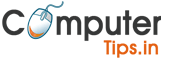How to Limit All WooCommerce Product Titles to One Line in Home & Category Page

limit all WooCommerce product titles to one line on the home and category pages, you can use CSS to control the display of the titles. Here’s a general guide:
1- Identify the CSS Class or ID:
- Right-click on a product title on your home or category page and select “Inspect” (or “Inspect Element”) in your browser. This will open the browser’s developer tools.
- Look for the HTML code that corresponds to the product title. Identify the CSS class or ID associated with the product title.
2- Add Custom CSS:
Once you’ve identified the CSS class or ID, you can add custom CSS to limit the product titles to one line. You can do this in the WordPress Customizer or by using a custom CSS —
Open WordPress admin login –> go to Appearance —> Customizer —> Add this CSS:
.woocommerce ul.products li.product h3 {
overflow: hidden;
text-overflow: ellipsis;
white-space: nowrap;
}
* In CSS you see h3 if your product title text use h2, h4 or h1 you can add your title heading instead of h3
3- Apply Changes:
- Save your changes in the WordPress Customizer or your custom CSS plugin.
- Check your home and category pages to see if the product titles are now limited to one line.